Welcome to AACM C.E.R.T.S.
Registered User Login
Your User ID is typically your first initial and last name. In the case of two individuals in the system with the same first initial-last name combination, a middle initial may be added for one of those individuals.
For example, John Smith is jsmith; and Joan Smith is jdsmith, since her middle name begins with a D.
Certification, Education, and Registration Tracking System
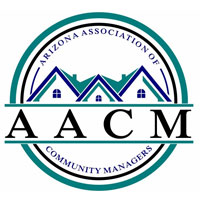


With C.E.R.T.S., AACM Members (qualified Management Company Member employees and Individual Members) are able to:
- Apply for the prestigious CAAM Certification Program, the only Arizona-specific community management certification program.
- View upcoming classes offered by AACM.
- Register for CAAM Certification and CEU classes.
- Track progress toward certification, including classes completed and required paperwork.
- Track Continuing Education Units (CEUs) earned and certification renewal dates.
Apply for Certification
Contact Us
For questions regarding C.E.R.T.S., please contact us at:
- Phone: 602-685-1111
- Email: CAAM@aacm.com
Our regular office hours are:
| Monday | 8:00am | 5:00pm |
|---|---|---|
| Tuesday | 8:00am | 5:00pm |
| Wednesday | 8:00am | 5:00pm |
| Thursday | 8:00am | 5:00pm |
| Friday | 8:00am | 12:00pm |
| Saturday | -- | -- |
| Sunday | -- | -- |
Website Tips and Information
A few helpful tips to help you make the most of your AACM C.E.R.T.S. website:
Course/Class Details: The details link next to the Course/Class ID will provide information on course descriptions, class location, required/supplied materials, instructors, prices, and any other important information regarding that course/class. **Instructors and other class details are subject to change.**
Member Log In: When you log in, you can view upcoming classes, register for classes, and track certification and CEU progress. There are two ways for AACM to assign you a Login ID: you must either submit a Certification Application, or contact AACM for a Login ID if you need to log in as a Member Administrator without applying for Certification. If you forget your Login ID, please contact AACM via email (for a written record of your request) at CAAM@aacm.com for assistance.
Navigation Bar: The navigation bar on the left of your screen is an easy way to get around the site. Here are some simple explanations for some of the links:
- New Applicants - Start Here: This is where you select the designation that you wish to apply for within the CAAM Certification Program.
- Class Registration - User Only: Click here to register yourself for upcoming classes. (Member Administrators register their company's Participants on a different page - please call AACM for assistance.)
- User Account: This link will take you to a page with your personal information on it. If you need to make changes to your personal information, please email CAAM@aacm.com for a CAAM Records Change Form. This allows AACM to make the requested changes to your page and include them in your official AACM records.
- User Company: This page displays information regarding your company, including address, phone number, and if you are a Member Administrator, you can view all CAAM Certification Program participants within your company.
User Menu: The user menu in the top right corner of your screen has links to Logout or Change Password.